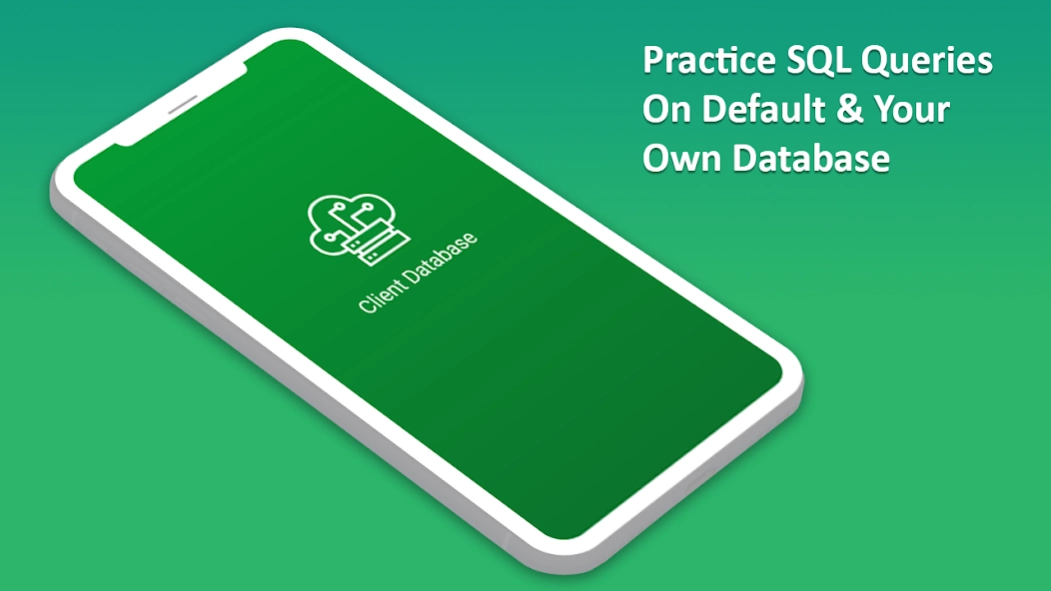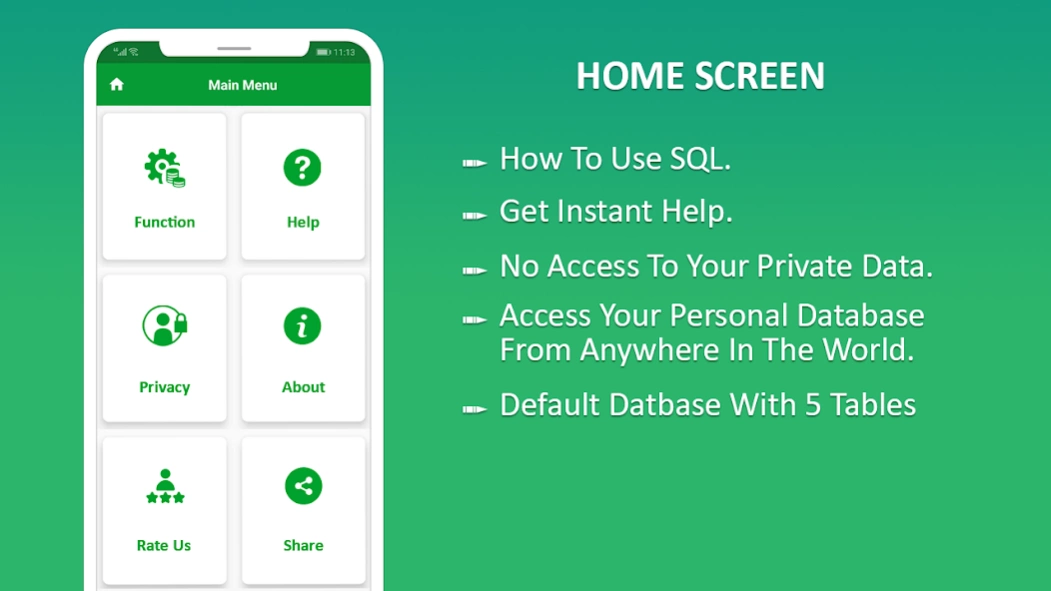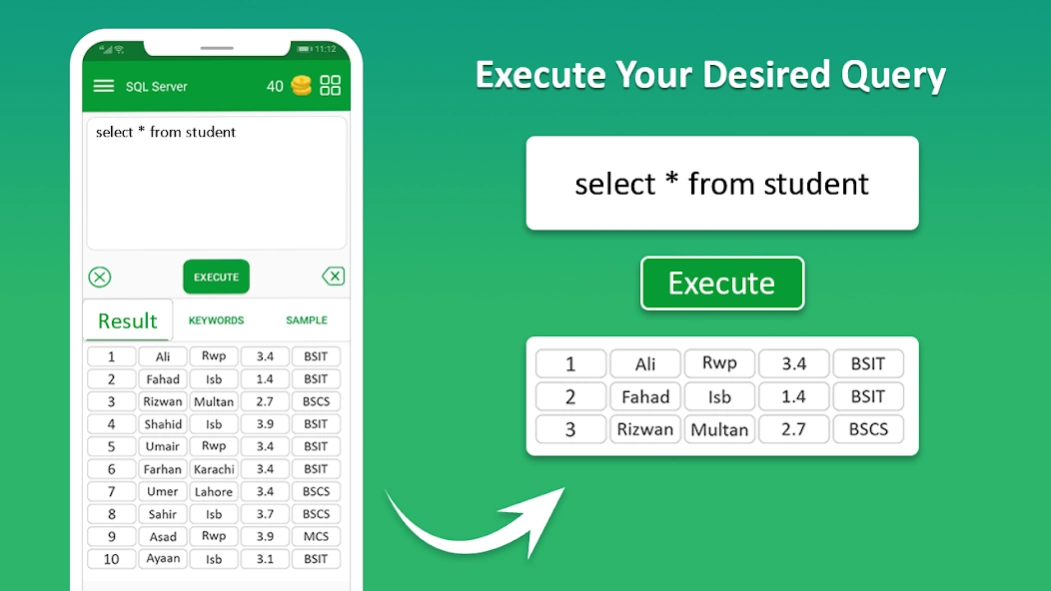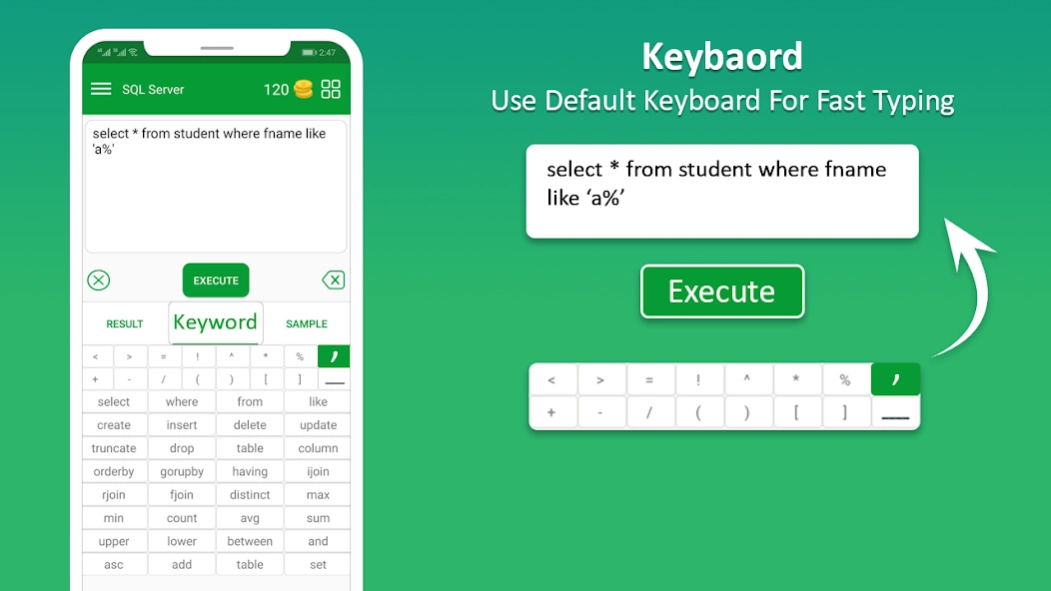SQL Practice Client 2.8
Free Version
Publisher Description
SQL Practice Client - Learning and Execution SQL Queries becomes easy by using SQL Editor in android
Need an intro to sql to learn SQL and become a SELECT query master? Writing and learning query for mysql database becomes easy with the code editor mysql client in sql tutorial advanced and sample queries through sql interpreter. Providing you a type of online compiler for your all sql queries for database management and sql tutorial practice.
SQL Practice Client Provide editor where user can write and fetch queries to retrieve data or may use it as sql generator. There is no need to connect with any mysql database server. Sample database with 5 tables and multiple records are available for sqedit. Application will directly connect user with SQL server through sql tutorial advanced.It will prove very helpful fo sql developer or nave user for any sql exam. This sql fundamentals guide actually new sql for beginners is the best sql learning app. Sql for beginners is also the unique sql generator for sql language.
SQL Practice Client is an intro to sql to learn sql efficiently along with practicing on an online compiler to manage online mysql databases and postgresql.It also includes the concept of sql joins and inner join and sql files as well.Get prepared now easily for sql mcq and sql quiz by best sql opener, sql learning app new w3school sql.
One of the supportive features of this learn sql application is SQL key board in sql syntax. mysql client facilitates user to write query easily and quickly in code editor. Keyboard contain key words used in SQL query for sql, table names used in given database and column names used in tables assist you in database management. Have the best experience by Sql practice client of sql tutorial and oracle training as well.
Another feature of this SQL Practice Client is Sample Queries. By using this feature user can learn SQL queries on an online compiler. Fetch sample Queries from each category to retrieve data is available in sqedit. Sample queries will be appeared in editor on single click which can be fetchd as well as can be edited making your database management more easy in sql tutorial advanced with this sql learning app.This sql interpreter is the undoubtedly best sql app for android. SQL practice client is the one of the unique source for learning sql basics.
Minimal, polished interface sql manager with back ported Material Design so it looks great on all devices
Whether you want to learn sql and become the next greatest database designer, or you would simply like to get an intro to sql databases, SQL Practice Client will take you through the fundamentals of SQL in a highly interactive, rapid, and effective manner to retrieve data from mysql databases through simple mysql query. Don’t worry to have sql mcq and sql quiz , the solution in the form of sql opener, sql trainer is here to guide sql fundamentals. Now you will pass every sql test by this sql trainer.
As SQL Practice Client respect your privacy therefore this learn SQL Practice Client do not need any special permissions.
If there are any bugs you encounter in this sql interpreter, sql app for android or additional features in code editor you would like, please let us know in your review or contact us.
About SQL Practice Client
SQL Practice Client is a free app for Android published in the System Maintenance list of apps, part of System Utilities.
The company that develops SQL Practice Client is ITHotShots. The latest version released by its developer is 2.8.
To install SQL Practice Client on your Android device, just click the green Continue To App button above to start the installation process. The app is listed on our website since 2023-08-22 and was downloaded 1 times. We have already checked if the download link is safe, however for your own protection we recommend that you scan the downloaded app with your antivirus. Your antivirus may detect the SQL Practice Client as malware as malware if the download link to com.ithotshots.SQLPracticeClient is broken.
How to install SQL Practice Client on your Android device:
- Click on the Continue To App button on our website. This will redirect you to Google Play.
- Once the SQL Practice Client is shown in the Google Play listing of your Android device, you can start its download and installation. Tap on the Install button located below the search bar and to the right of the app icon.
- A pop-up window with the permissions required by SQL Practice Client will be shown. Click on Accept to continue the process.
- SQL Practice Client will be downloaded onto your device, displaying a progress. Once the download completes, the installation will start and you'll get a notification after the installation is finished.